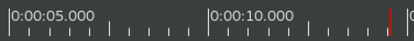I was looking into how to link a remote point in my mansion to the network and checked how it could work with a fiber-optic connection, since the router had a SFP+ socket.
TL/DR: I’ll go with a SFP+ bidi single-mode connection.
First of all, stay safe. Don’t look directly into a fiber with your eye. The light/laser is not powerful, but why do it? You won’t see anything anyway, as the light is in the infrared.